So i’m moving in a few weeks and have to think about my homelab. I already reduced the amount of active/running servers from 7 to 5 so the noise level is more bearable. But when all the noise is gone, you start to hear things that are not that noisy, but still pretty loud.
So as my good PowerConnect 5448 48-Port Gigabit Switch, which is the main switch of my rack/setup. And while pulling all the wires and cleaning stuff, I measured the fans and they are 40x40x20mm models, which is pretty common, so there are a ton of alternatives for it.
There are a few screws that hold the top of the switch together, but once removed you are able to just slide the cover off and reveal the insides. On the left sides are the 3 small fans, which i will be replacing.
Next I took out the 2 small screws per fan to get them loose and disconnected the connectors on the board. I ordered 3 small Noctua 40x40x20 (NF-A4x20 FLX to be exact) which include many adapter-cables, low-noise cables (I guess they just have resistence in them or something), screws and rubber-mounts. And most importantly they include something they call OmniJoin, which made it really easy to replace the old fans with.
Sadly picture-footage of the replacement process is spare, because I was initially not planning on publishing a article about it, but well, people asked, so I deliver.
I decided to use the OmniJoin connectors, which are basically just clips where you have 2 holes for the 2 cables you want to connect and then a big button that has to be pushed down with pliers to release some kind of liquid and push a small blade through both kables to make a connection (at least that’s how I think it works). So I cut the connectors of the OLD fans making sure to leave 3-5 centimeters of wire left so I have something to put in the OmniJoin.
OmniJoin connectors can also be found seperate on sites like amazon. They are called “Klein Tools VDV826-605 UR IDC Connectors UR 19-26 AWG”.
In the same bag as the OmniJoin was a smaller adapter-cable that goes into the fan and has just 2 blank wires that can be used in the connector. I connected the red wire from the OmniJoin-Adapter with the red wire from the Fan-plug (the one that goes on the board) and the same with the black wire.
The third wire was just connected to the black wire in the socket to give it ground, so the light for faulty-fan of the switch won’t be on.

Next up was mounting the fan back in the case. Since the size of the fans did not change, we can use the previous mounting-holes, but we have to use the screws that came with the fans, since the Dell screws are a little bit too small.
So that was the first fan, then I just repeated that for the other 2, making sure that the cables were looking rather tidy (they are pretty long) and more important made sure that they don’t block too much airflow.
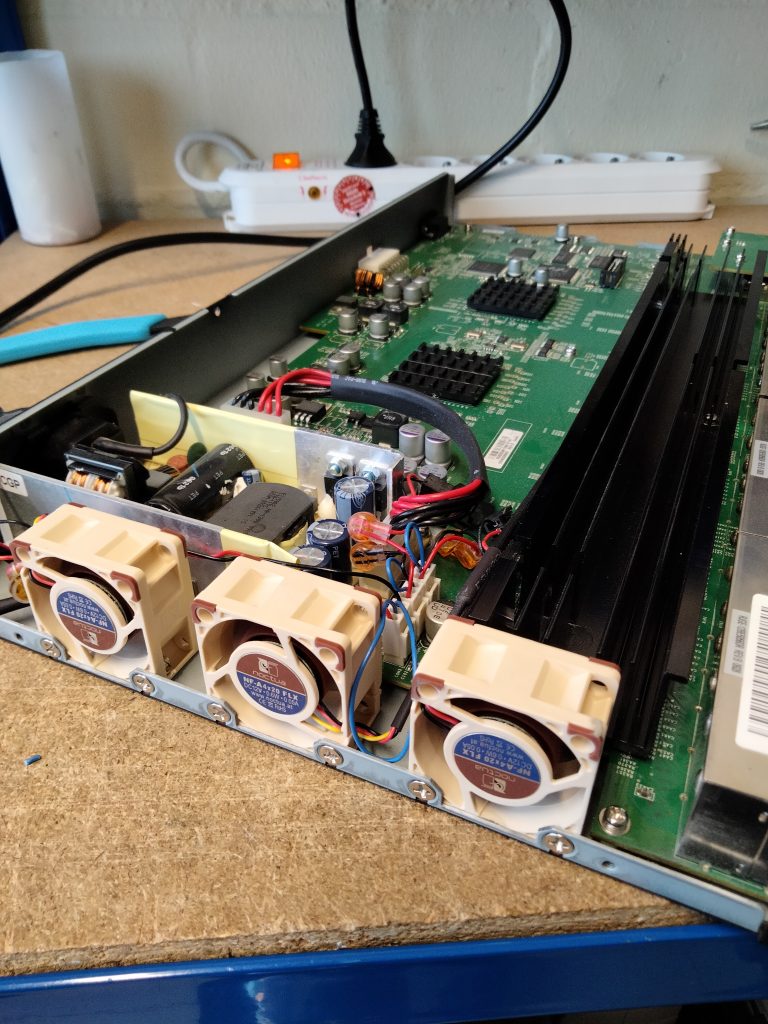
So now we basically put the cover back one, screw it in and we’re done. Looking pretty good and it is dead silent. When you concentrate you can hear it of course, but once I get to start working on something and the typing and clicking starts to take over it’s basically silent.




